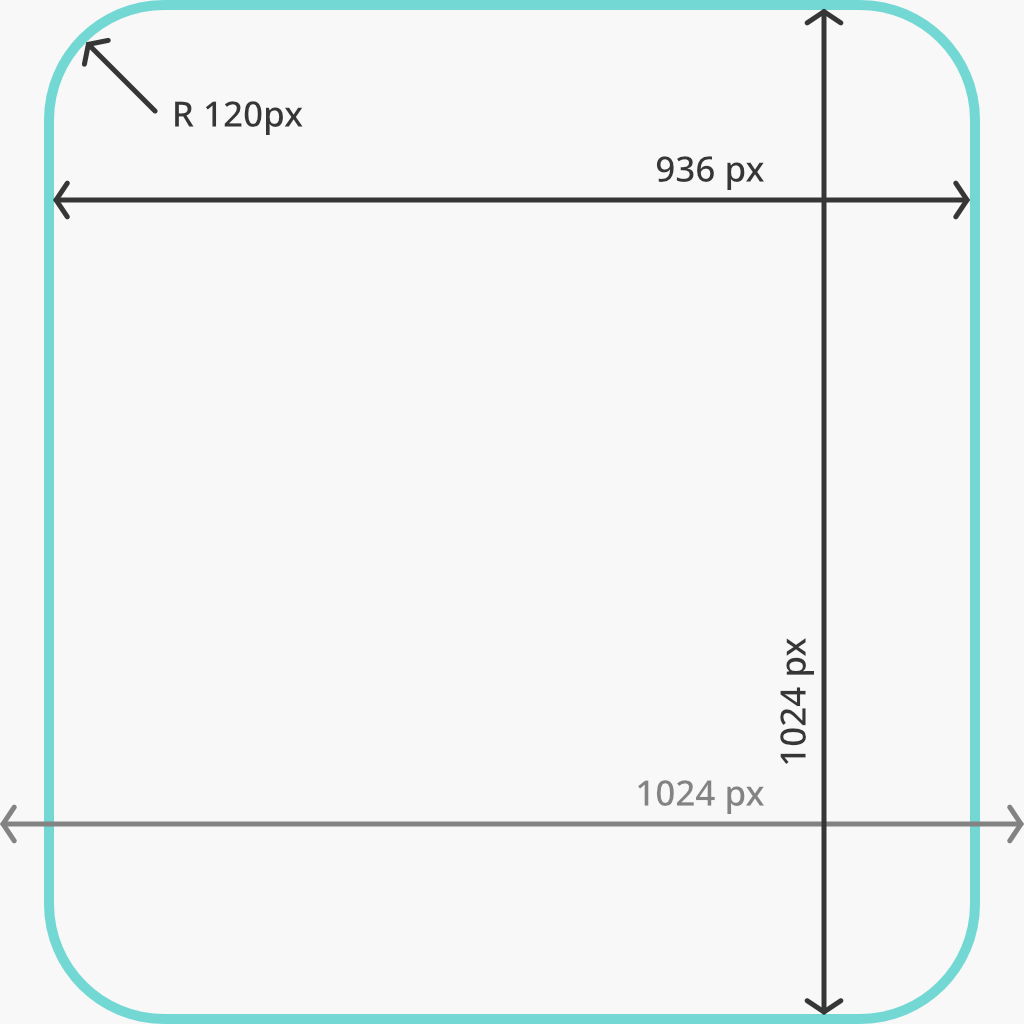Upload Content
You can upload all kinds of media content to the centre of your Arrival Space, as well as to each individual gate.
Images / Graphics : .jpg, .png, .gif
Videos : .mp4, .mov
Video and image upload support 360° content.
Sound : .mp3
Slides : .pdf, .pptx
Objects : .gltf, .glb, .fbx, .ply
In Gates, objects can be rotated around their vertical axis for viewing from all sides.
Can be used to view and interact with the Link Destination or stream it directly into the gate, or by walking through the gate and opening the Link Destination within Arrival.Space or in a new tab in your web browser.
All gates also have the possibility to run and display custom HTML code. (can be prompted as well)
The recommended resolution for viewing media is 1024x1024 px. To ensure that everything is fully visible in the Gate preview or display, make sure that you stay within a 936x1024 px recatangle with a 120 px corner radius in the centre of your image.