Profile Index Card
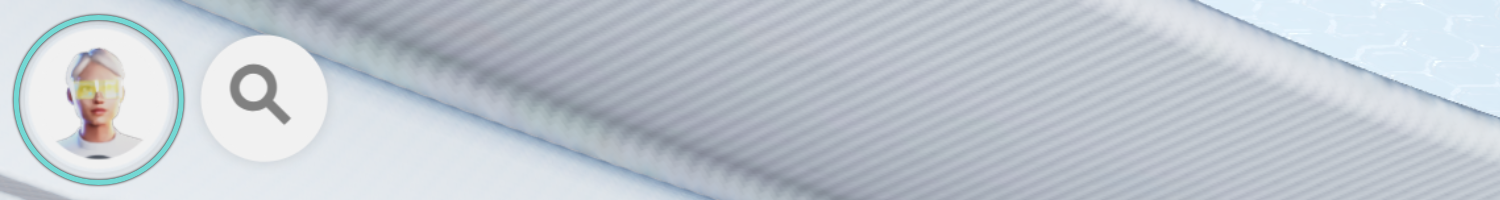
To open the Profile Index Card, click on your profile icon in the top left corner of your screen.
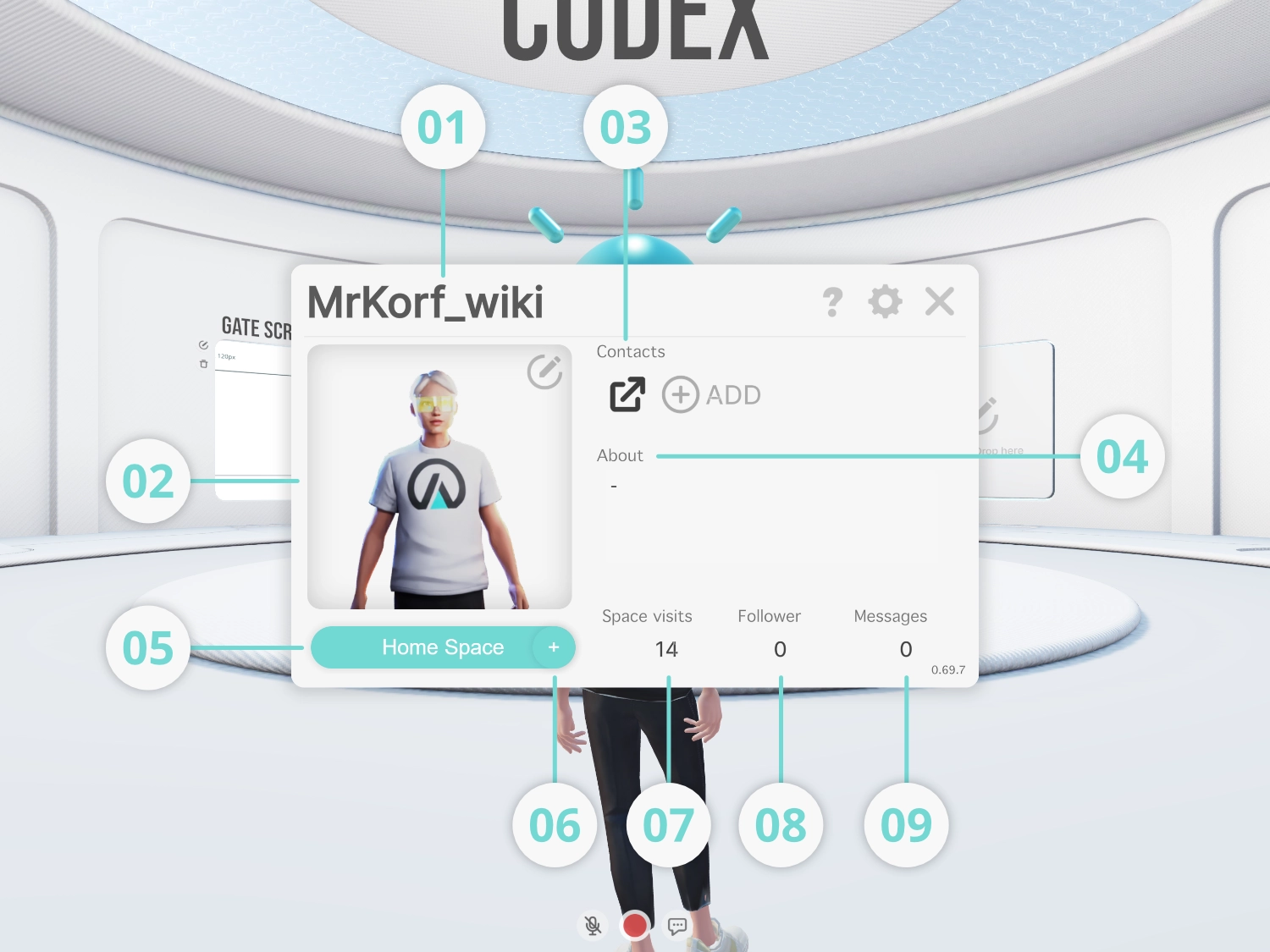
This displays your current username ("Mr. Korf_wiki"). To change it, click on it and enter what you want people to call you within Arrival.Space.
An image of your current avatar is displayed here, click on it to open the ReadyPlayerMe menu and change your appearance as you wish.
This is your currently displayed contact information ("hello@arrival.space"). Click on the ➕ button and enter your preferred contact options, such as your email address, social media handles, websites or similar.
Here is your personal bio. Click on the text field below the headline and tell everyone a bit more about yourself.
Clicking the Home Space button opens a menu with a list of all the Spaces you have created, allowing you to quickly jump to, duplicate or delete any of them. This menu also contains a list of all the Spaces you are following.
The ➕ button here will allow you to create a new space.
The total number of visitors to all your spaces. Click on it to go to the notifications menu in the visitors tab & get more detailed information.
The total number of followers to all your spaces. Click on it to go to the notifications menu in the followers tab & get more detailed information.
The total number of messages to all your spaces. Click on it to go to the notifications menu in the messages tab & get more detailed information.
