Likes for Spaces
You can like spaces to show your appreciation to their owners and others.
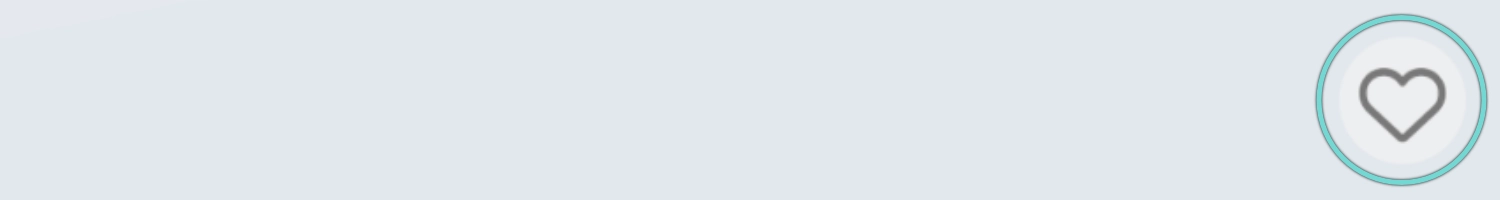
To like a space, simply click the ♥️ button in the bottom right corner of the screen above the Bookmark button.
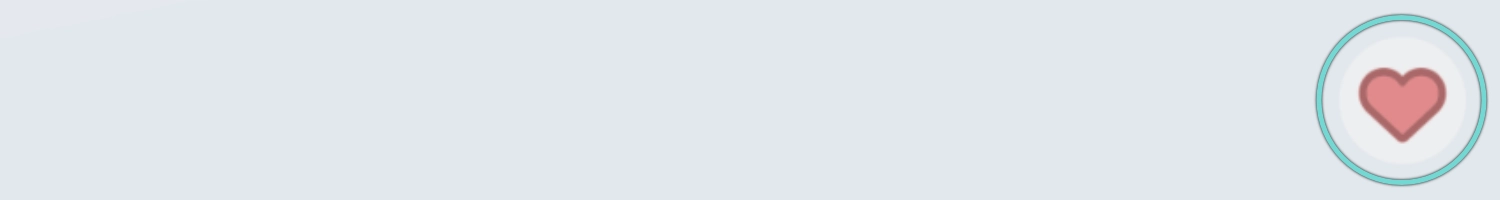
Once you have liked a space, the button will show a filled ♥️ to indicate that you have already liked that space.
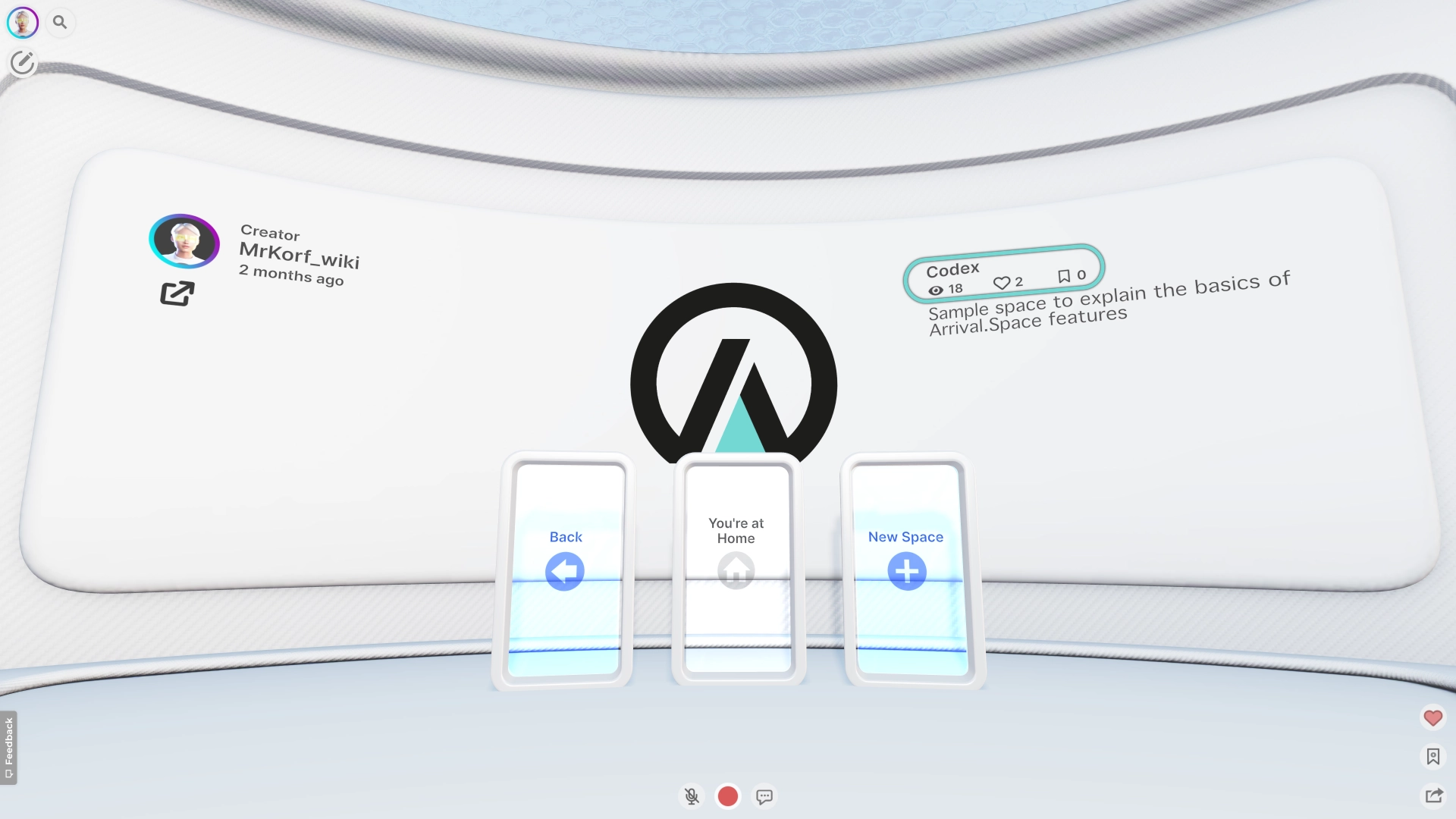
You can check how many likes your spaces or spaces you visit have by simply looking at the back of the room. You can find this information below the room name and above the room description.
You can also see how many people have visited the space and how many people have bookmarked that space.
