Avatar
To access the ReadyPlayerMe menu, click on the Profile Index Card in the top left corner and then click on the image of your current avatar.
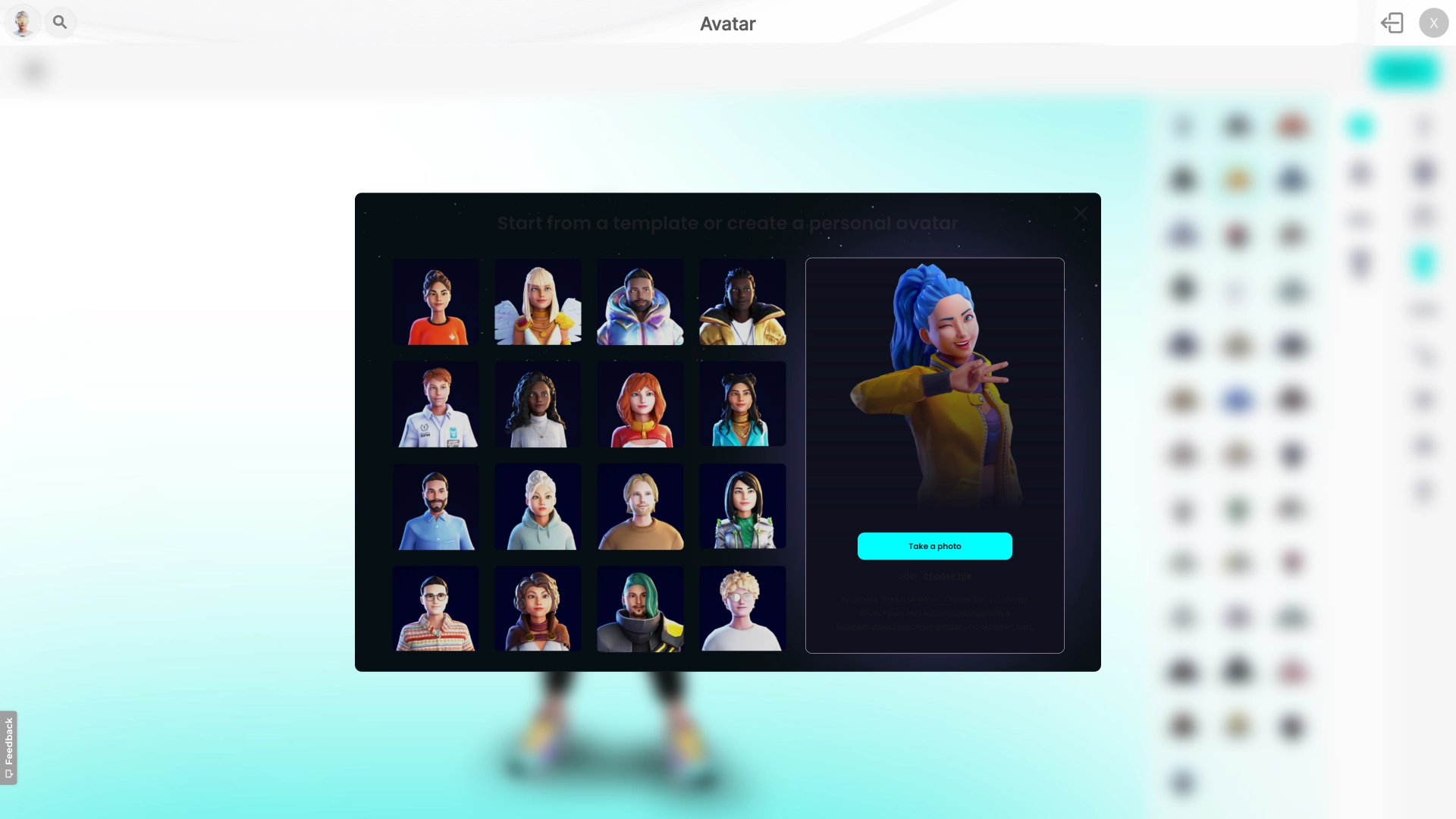
Either choose one of the pre-made avatars to use as your own or as the basis for creating your own, or create a completely new avatar based on an image you upload by clicking the Take Photo button.
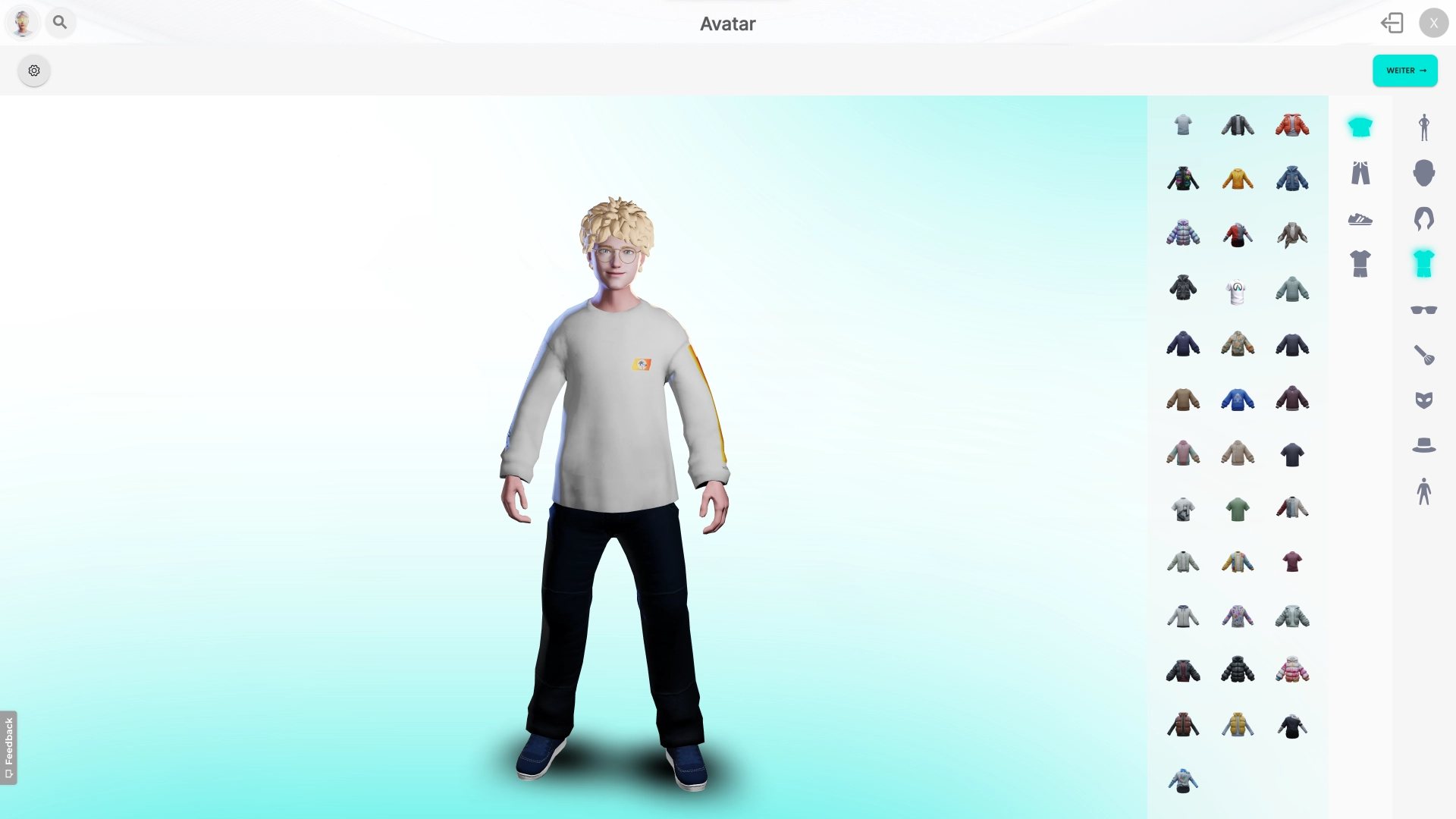
Once you have selected a preset or created an avatar from an image, you can customise it by using the icons on the side tab to change facial features, hairstyle, clothing, etc. When you are finished, simply click Next button in the top right corner.
