Performance
For best performance, use the Google Chrome browser or alternatively any Chromium-based browser such as Edge, Opera, etc.
Close all other open tabs in your browser or apps running in the background.
To change Arrival.Space settings for better performance, click on the ⚙️ button in the Profile Index Card.
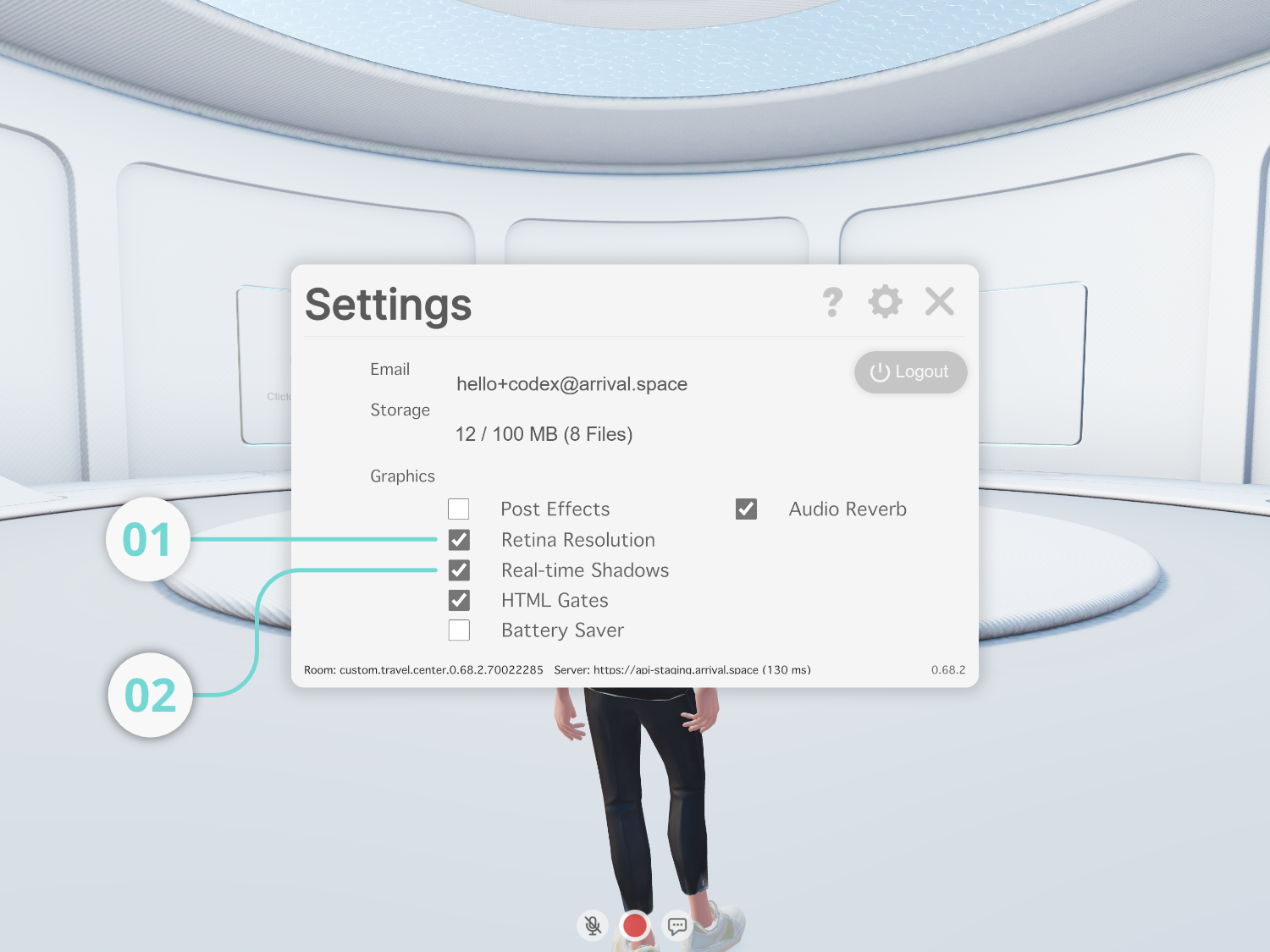
Turn off Retina Resolutions to reduce image quality and improve overall performance
Turn off the Real-time shadows to to stop displaying live shadows and increase performance
html gates
post effects
Refresh the site by using the 🔄️ button in your browser interface
