Bookmark Spaces
You can bookmark spaces so that you can easily find them again and return to them quickly.
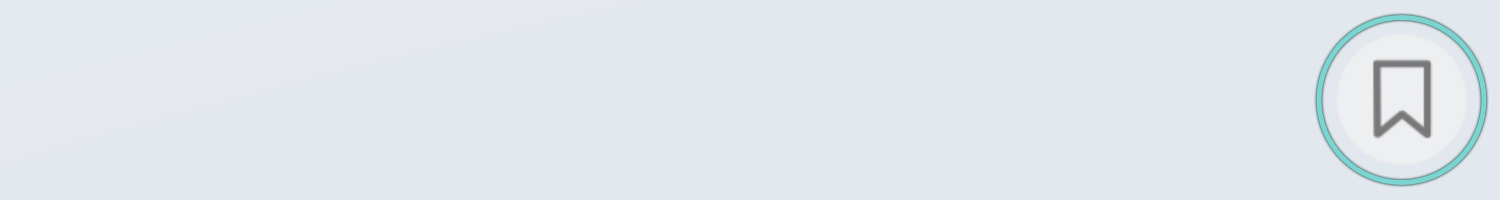
To bookmark a space, simply click the Bookmark button in the bottom right corner of the screen above the Share button.

After you bookmarked a Space, the button will display a changed icon to indicate that this space is already bookmarked by you.
To access the list of Spaces you have bookmarked, go to the Profile tab and press the Home Space button. This will bring up a list of all the Spaces you have created, at the top of this list next to the Created tab there is a Follow tab, by clicking on this tab you will get to the list of all your followed Spaces.
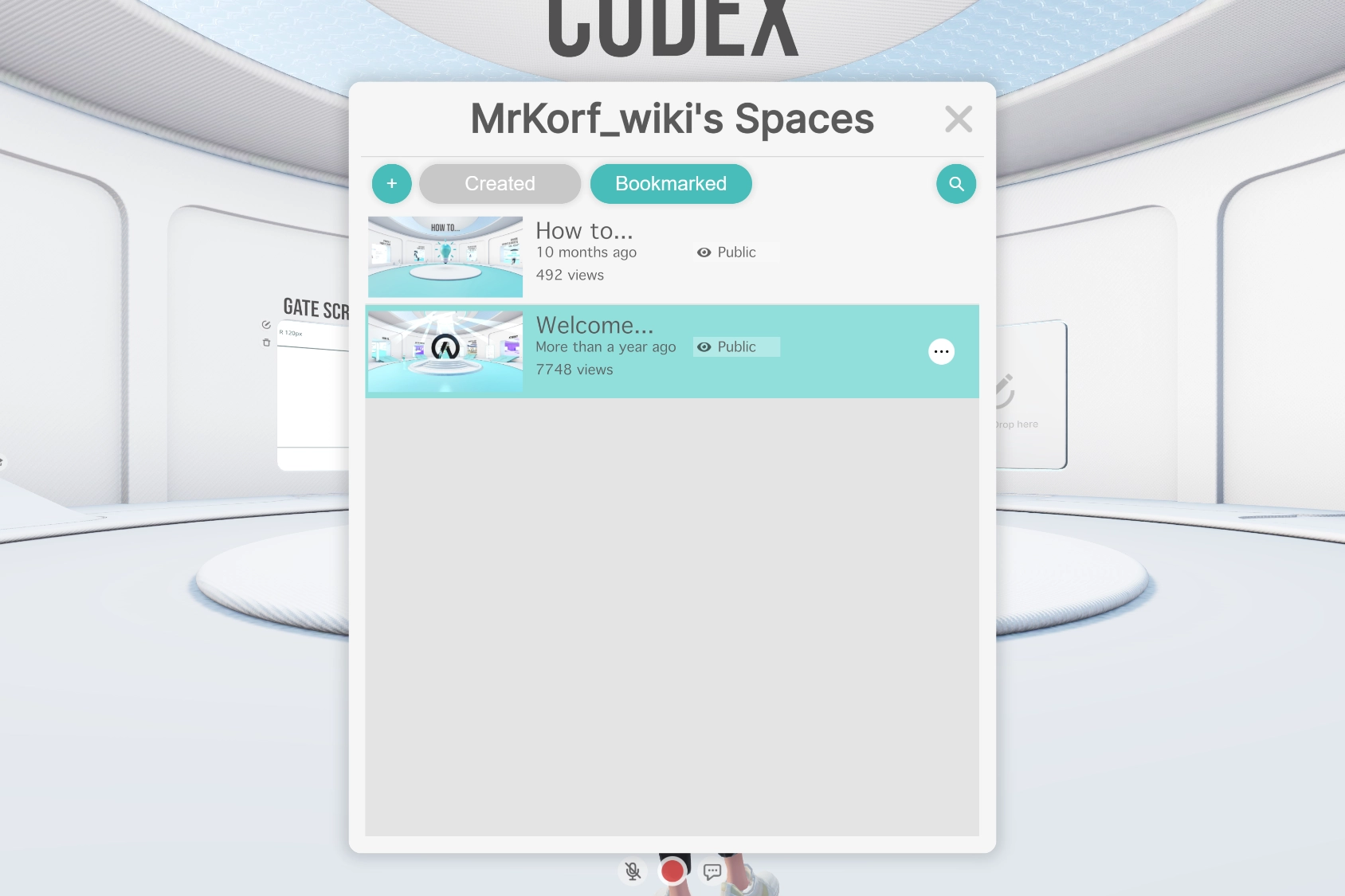
Clicking on any Space in the list will take you directly to that Space.
To remove a bookmark from a Space, simply hover over it in the list and press the ... button, this will give you the option to delete that Bookmark.
Use the 🔎 button at the top right of the list to search for bookmarks in your list.
