3D Content
In the world of 3D modeling, two commonly used representations for 3D data are meshes and splats. Both offer unique ways to visualize and interact with 3D environments, but they differ in structure and application.
This section introduces the basics of meshes and splats, helping you understand the differences and how they can be created using various programs. Whether you're looking to scan real-world objects or create stunning 3D environments, these tools provide the necessary functionality to bring your ideas to life.
Mesh based format
A mesh is a structured representation of a 3D object composed of vertices (points in space), edges (lines connecting the points), and faces/polygons (usually triangles or quadrilaterals that form surfaces). These elements work together to define the object's shape, surface details, and geometry.
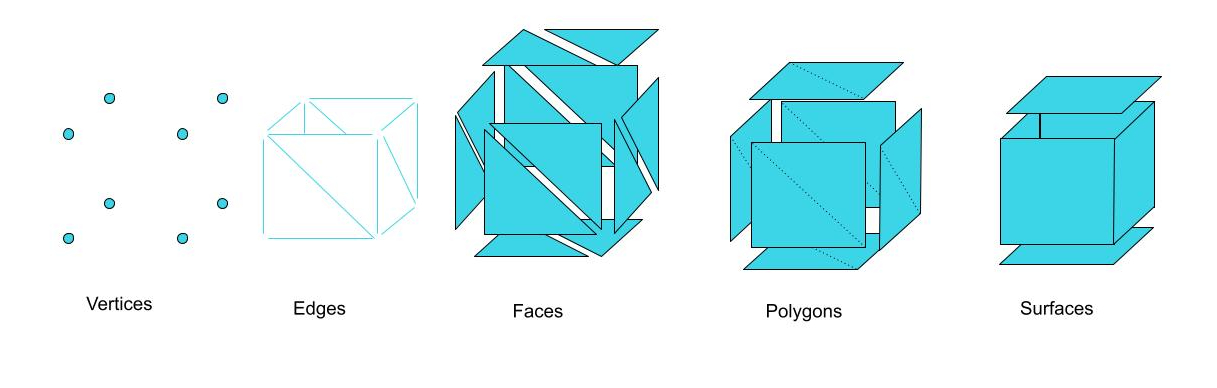
Example: Meshes
You can compare meshes with knitting:
- Vertices = stitches
Each stitch in knitting is like a point (vertex) in the mesh. It lies in a specific position and connects to other stitches. - Edges = threads between stitches
The threads that connect the stitches are like the edges in the mesh. They hold the structure together. - Faces = pieces of fabric
When several stitches are linked together, a face of fabric is created - like a face of edges in mesh.
In detail:
Imagine you are knitting a small potholder square:
- You start with a row of stitches (vertices).
- You knit row by row, joining the stitches together (edges).
- At the end, you have a continuous piece of fabric - it's like a mesh consisting of many small faces.
Suppported File Formats: .glb, .glTF, .fbx
Validator to check created file: https://gltf-viewer.donmccurdy.com/
Splats
This technique is primarily known as 3D Gaussian Splatting (3DGS). It is a collection of tiny 3D Gaussians (ellipsoid shape) that stores the position (X, Y, Z), shape and direction, color (rgb) and alpha value (opacity/transparency of a splat). Together, these Gaussians form a kind of cloud, which looks like the surface of the object or environment. In other words - instead of converting the data into surfaces & edges you work with volume data.
Example: Gaussian Splatting
You can think of 3D Gaussian Splatting like creating a graffiti mural—not on a flat wall, but floating in 3D space.
- Each Gaussian = A spray paint burst in the air
Just like when you press a spray can for a quick puff, a Gaussian splat is a soft, colored dot that fades out smoothly from the center. - Position (
X,Y,Z) = Where the spray lands in 3D
Each spray happens at a specific point in space, like spraying a dot mid-air. - Shape & Direction = The spread and angle of your spray
If you tilt the can or spray from a distance, the dot gets stretched or angled. In 3DGS, this is an ellipsoid Gaussian—it can be squished, stretched, or oriented in any direction. - Color (
RGB) = The paint color you used
Each spray carries color information—red, green, blue—just like paint. - Alpha (transparency) = Paint density
In the middle, the color is most solid. It fades toward the edges. This fading is like the opacity of the splat.
In detail:
Now imagine creating a sculpture — by spraying thousands of tiny, semi-transparent dots into space:
- Each "spray" contributes a little bit of color and density.
- Together, they form a kind of cloud that looks like the object you're trying to paint.
- Splatting paints the world using these floating, colorful spray dots.
Suppported File Formats: .ply, .spz, .splat
Meshes & Splats comparison
| Category | Meshes | Splats |
|---|---|---|
| What it is | A 3D shape made of points, edges, and surfaces/polygons | A cloud of colored splats in space, sometimes blurry |
| Data structure | Ordered, connected geometry | Loose, unconnected splats |
| How it’s made | Modeled by hand or from CAD/scans | Usually from photos, 3D scans, or camera data |
| Editable? | Easy to change, animate, or shape | Hard to edit or animate |
| Texturing | Uses UV* maps and materials | Color is stored directly in each splat |
| Used for | Games, animation, architecture, 3D printing | Real-world scans, VR/AR, realistic views |
| Realism | Good – depends on textures and detail | Very high – great for scanned real-world scenes |
| File size | Usually smaller - depends on used triangles/vertices | Can be large due to many splats |
*An UV-map is a technique to assign a 2D texture (e.g. an image) to a surface. We do the same inside each space if you upload an image for the wall or stage. We place the image over the object like a skin.
Each platform offers different types of formats. You have to choose the method right from the start - this is the case with Scaniverse, for example. It is important to choose the right method from the beginning, as this can lead to problems later on. Therefore this is a rule of thumb:
- mesh based
.glb,.glTF,.fbx - gaussian splats
.ply,.spz,.splat
Scan and Create meshes or splats
To create meshes or Gaussian splats, a variety of platforms are available, each offering unique features tailored to different needs. Here’s a look at some popular tools for generating 3D models:
- Scaniverse
- Polycam
- RealityScan
Scaniverse is a powerful mobile application that allows you to create high-quality 3D scans using the camera of your smartphone or tablet. It's especially known for its ease of use and accessibility.
- Supported Devices: iOS (iPhone and iPad)*
- File Types:
.obj,.ply,.stl,.fbx - Use Case: It is ideal for quickly generating gaussian splats and turning them into models that can be exported for further editing or sharing. It is also available on android, but it is not yet as optimized as on iOS
Polycam is a leading mobile 3D scanning platform that uses photogrammetry and LiDAR technology to produce accurate gaussian splats and models.
- Supported Devices: iOS (with LiDAR-equipped devices), Android
- File Types:
.obj,.ply,.fbx,.stl - Use Case: Polycam excels in generating high-quality models for both professional use and hobbyist projects, offering powerful editing features and export options
RealityScan is a mobile photogrammetry app developed by Epic Games (in partnership with Capturing Reality) that allows you to easily turn real-world objects into high-quality 3D models using just your smartphone camera. It’s designed for quick, on-the-go 3D capture and integrates directly with Sketchfab for publishing and sharing.
- Supported Devices: iOS, Android
- File Types:
.obj,.glb(via Sketchfab export) - Use Case: RealityScan is ideal for beginners and creators who wants to scan objects quickly and upload them instantly. The app guides you through the scanning process, automatically builds the mesh, and lets you publish it to your Sketchfab account with a single tap.
Postshot is a software for Radiance Fields. It allows creators to easily create photo realistic 3D scenes and objects with any camera in minutes. Just film 3 times around the object, create a video for about 1-2 minutes and upload it. The rest is done by the program.
- Supported Platforms: Windows 10 or later
- File Types:
.ply - Use Case: Postshot is ideal for professionals seeking a seamless workflow to create high-quality 3D content, with features supporting shooting, training, animating, and rendering within a unified platform.
Create Splats with existing material
- PostShot
Postshot is a software for Radiance Fields. It allows creators to easily create photo realistic 3D scenes and objects with any camera in minutes. Just film 3 times around the object, create a video for about 1-2 minutes and upload it. The rest is done by the program.
- Supported Platforms: Windows 10 or later
- File Types:
.ply - Use Case: Postshot is ideal for professionals seeking a seamless workflow to create high-quality 3D content, with features supporting shooting, training, animating, and rendering within a unified platform.
Editing Meshes and Gaussian splats
- Blender
- SuperSplat
- MeshLab
Blender is a powerful open-source 3D creation suite used by artists, designers, and developers worldwide. It supports the entire 3D pipeline including modeling, sculpting, rigging, animation, simulation, rendering, compositing, and video editing. Blender is highly customizable and has a large ecosystem of plugins and community support.
- Supported Devices: Windows, macOS, Linux
- File Types:.blend (native), plus import/export for
.obj,.fbx,.stl,.glb/.glTF,.ply,.dae, and many more - Use Case: Blender is ideal for both technical and artistic workflows. It includes advanced sculpting tools, real-time rendering with Eevee, and a powerful node-based material editor. With add-ons, it also supports gaussian splat visualization and splat-based rendering, making it a flexible choice for working with a wide variety of 3D content.
SuperSplat provides a specialized tool for creating splat-based 3D models from splat data. It’s ideal for those looking to enhance the visual appeal of their models by replacing points with splats.
- Supported Devices: Web-based, Desktop
- File Types:
.obj,.ply,.fbx,.stl - Use Case: SuperSplat is unique in its ability to provide smoother visualizations by converting gaussian splats into splats, creating a more continuous and aesthetically pleasing 3D model.
MeshLab is a free and open-source software designed for processing and editing 3D mesh models. It's especially useful for cleaning, repairing, converting, and visualizing 3D data from scans or point clouds.
- Supported Devices: Windows, macOS, Linux
- File Types:
.ply,.obj, and many more - Use Case: MeshLab excels at handling 3D scan data and point clouds, offering tools for mesh cleaning, simplification, smoothing, surface reconstruction, and texture mapping. It is widely used in academic research, cultural heritage preservation, and 3D printing workflows. While it does not support
.splator.spzformats, it is highly effective for preparing and analyzing data before or after splatting stages.
Selling or Buying assets
- Sketchfab
- Poly Pizza
Sketchfab is a popular platform for viewing, sharing, and selling 3D models, including gaussian splats and splats. It allows creators to upload and showcase their 3D models in an interactive 3D viewer.
- Supported Devices: Web-based (accessible on all devices), iOS, Android
- File Types:
.obj,.stl,.fbx,.ply,.glTF - Use Case: Sketchfab is not only a platform for creating 3D models but also a marketplace and community hub, offering a wide range of tools for both professionals and enthusiasts to interact with their 3D content.
Poly Pizza is a free platform for viewing and sharing 3D models, with a focus on easy integration for web and real-time applications. It specializes in low-poly models and supports the glTF format for smooth, web-ready 3D experiences, including Gaussian splats.
- Supported Devices: Web-based
- File Types:
.glTF,.fbx,.glb - Use Case: Poly Pizza is perfect for quickly showcasing lightweight 3D models in a browser. It's great for developers or anyone seeking easy access to interactive 3D content, especially for web and VR applications.